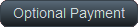This page allows you to find the differences between two blocks of plain text. Simply paste your text into the two small boxes on the left-hand side (#1 and #2) and hit the Compare Text button. You may have to scroll down to see the controls again after the first set of results is generated. Switch between comparing whole lines, words and characters until you obtain the desired results.